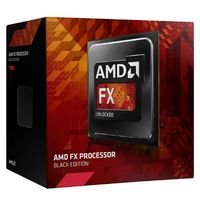YaviTV PC-Maus ist echt wichtig für sein Setup. Er nutzt die Glorious Model D PC-Maus, die voll gut für ihre Präzision und Bequemlichkeit ist. Diese Maus gibt YaviTV die Kontrolle und Genauigkeit, die er für seine krassen Gaming-Sessions braucht.
Ein weiteres Must-Have in seiner Ausrüstung sind die YaviTV Kopfhörer. YaviTV hat sich für die CORSAIR VIRTUOSO RGB Kopfhörer entschieden, die für ihren top Sound und Komfort bekannt sind. Diese Kopfhörer lassen ihn jedes kleine Detail des Spielsounds hören, was das Zocken noch intensiver macht.
Der YaviTV Gaming-Stuhl rockt echt – ein unverzichtbares Teil seiner Ausrüstung. YaviTV chillt auf seinem Sedia Sparco Grip Gaming-Stuhl, der Mega bequem ist und super Support bietet. Mit diesem Stuhl kann er stundenlang zocken, ohne sich unwohl zu fühlen.
Und last but not least, das YaviTV Mikrofon. YaviTV nutzt das Sennheiser MKH 416-P48U3 Mikrofon, das für seinen top Sound bekannt ist. Dank diesem Mikrofon kann er mit seinem Publikum glasklar kommunizieren, was für einen erfolgreichen Stream mega wichtig ist.